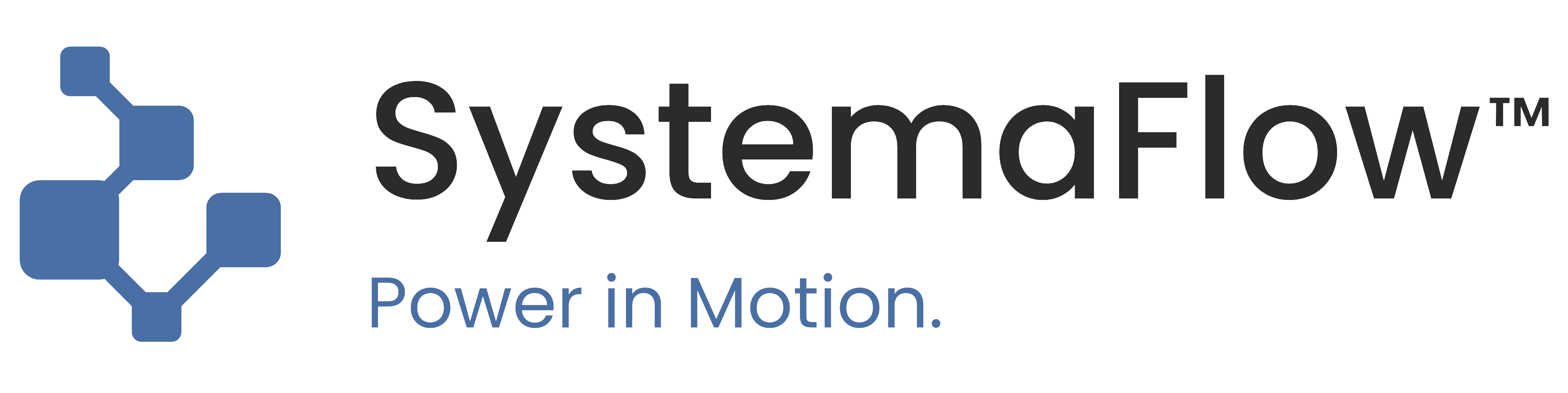Because it’s fast, clear, and universally accessible. No training or setup time required.
Business Operating Systems in Word vs No-Code Tools: What Real Teams Prefer
No-code platforms like Notion or Coda promise flexibility, but when it comes to real-world operating systems, Word still wins more often than you'd expect.
This post breaks down when to use Word, when no-code makes sense, and what small teams actually prefer for clarity, consistency, and execution.
The Promise of No-Code Tools
If you’ve ever Googled “business operating system,” you’ve probably seen Notion templates, Airtable setups, or full-blown software stacks.
No-code platforms offer:
- Customisable layouts
- Automation options
- Shared access
- Endless integrations
They sound perfect, until you try to scale them with a team.
Where No-Code Breaks Down
No-code tools often require:
- A steep learning curve
- Constant maintenance
- Someone to own the build
- A shared understanding of how it works
For solo use? Brilliant.
For real teams under pressure? It gets messy, fast.
Common issues:
- People forget where to update
- Formatting breaks across devices
- Access permissions get confusing
- Structure slowly drifts
You wanted clarity. You got another platform to manage.
Why Word Still Works in Operations
Word is part of the Microsoft 365 ecosystem, the same platform trusted by teams running healthcare, legal, logistics, and ops systems around the world.
It’s not a trending or flashy tool, but it’s a consistent and proven one.
Everyone can use it
No training. No logins. No learning curve.
Offline and online friendly
Works on shared drives, emails, prints, and mobile.
Format-locked
No design drift, no version issues, no template breaking.
Easy to edit, hard to misuse
Built-in structure keeps it clean — no one’s “accidentally deleting columns”.
Universal trust
Used across industries, from law to healthcare to logistics.
When you just want the work to get done, Word works.
What Real Teams Actually Do
We’ve worked with teams in:
- Clinics
- Agencies
- Warehouses
- Manufacturers (of everything from washers to literally battle ships and planes)
- Carrier Companies
- SaaS start-ups
- Internal ops teams
- Software Developers
And 80% of the time, here’s the pattern:
- Small team = Word
- Larger tech team = No-code (but only if someone owns it)
Not because one is “better”, but because one is faster, clearer, and more likely to be used.
What You Should Use (and When)
| Use Case | Best Format | Why |
| Solo Tracking | Notion / Coda | Full flexibility, personal style |
| Team handoffs | Word (e.g. Task Handoff) | Easy to share and follow |
| SOPs | Word (e.g. Quick SOP Builder) | Lockable, printable, edit-safe |
| KPI dashboards | No-code (e.g. Airtable) | Needs dynamic data |
| Weekly ops / check-ins | Word (e.g. Weekly Operating System) | Simple, printable, repeatable |
Structured Systems Beat Flexible Tools
You don’t need more flexibility.
You need repeatability.
SystemaFlow templates are built:
- In Word
- With real teams in mind
- Using layouts that train your team while they work
It’s not about software, it’s about structure.
Try the Weekly Operating System (Free)
Or explore Mini Packs and Core Packs to build your ops system today
Before you build another Notion workspace or buy another tool, ask:
Will this make the work clearer? Or just different?
Start with a simple Word-based system from SystemaFlow and focus on execution, not setup.
Our templates are built for real execution, and they’ll plug directly into the Microsoft 365 workflows you already use.
No new software needed. No-code not required.
Share with your team
If this helped you, it'll help someone else too, send it their way.
Want more like this? Follow us on Reddit at r/SystemaFlow — it’s where we drop new systems, templates, and lessons before anywhere else.
Other Questions People Ask
Insights. Systems. Playbooks.
Explore More Blogs
Tactical tips to sharpen your workflows
explore the full systemaflow library
Ready to build with structure, not noise?
Real tools for onboarding, delegation, operations, team growth, culture and more.
- Free - Why wait, start setting structure today
- Mini Packs - Fast, focused tools for everyday clarity.
- Core Packs - Deep systems for scaling teams
- Vaults - Bundled by stage, discounted by design.
Join the Flow
Get free template drops, practical tips and product updates.