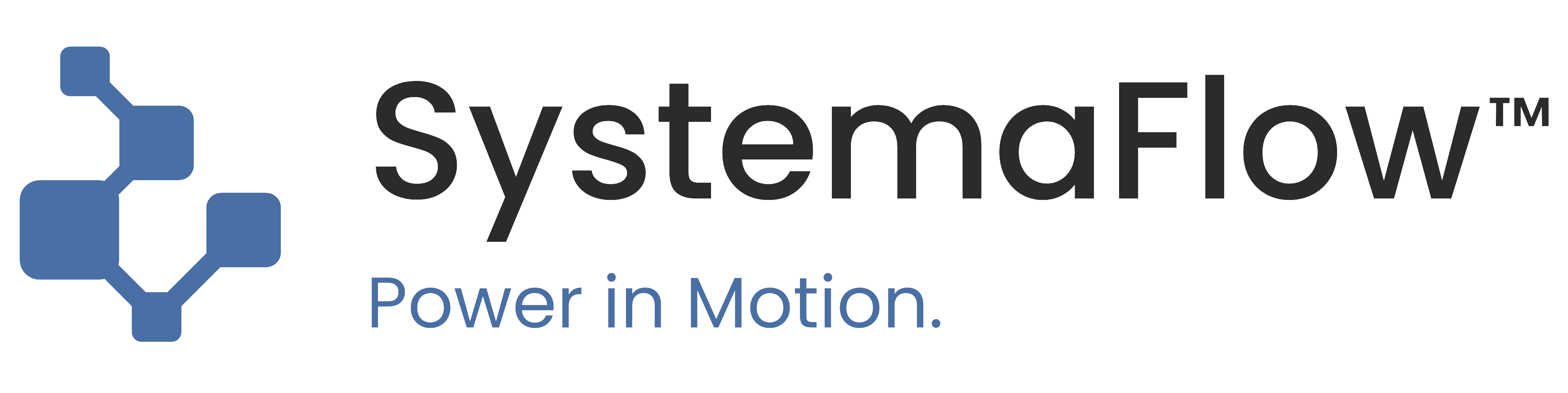Yes, but they’re built for Word, so structure might shift. We recommend using them as-is for clarity.
Notion vs Word for Ops Systems: What Works for Real Teams?
Notion is a powerful platform, but when it comes to real-world ops systems, Word still wins in more teams than you'd think.
This blog breaks down when to use each, what the trade-offs are, and why structure matters more than software.
The Real Ops Challenge Isn’t the Tool, It’s Clarity
Teams tend to struggle because no one agrees on how things are supposed to work, not because they picked the wrong tool.
You can build in Notion, Word, Excel, or a whiteboard.
If the system itself isn’t clear, if it doesn’t tell someone what to do, when to do it, and what “done” looks like, the tool won’t save you.
A good system beats a good tool every time.
When Notion Makes Sense
Notion has a lot going for it:
- Centralised workspace
- Linked databases
- Searchable documentation
- Real-time editing
- Aesthetic customisation
It’s especially great for:
- Digital-first teams
- Software or product orgs
- Internal wikis
But when it comes to daily ops, especially in growing teams, it can get messy.
Here’s why:
- You need to log in and dig
- Templates aren’t stable (one wrong edit can break structure)
- Formatting can be inconsistent
- It’s not intuitive for non-technical teams
- Offline access is unreliable
For teams with clear habits, Notion can scale, but for ops tasks that repeat, move fast, or involve multiple people, it can slow things down.
When Word Just Works
Word doesn’t feel sexy. But it does work.
It’s:
- Familiar
- Stable
- Offline-friendly
- Format-locked
- Easy to print, duplicate, or email
And in ops? That matters.
Word shines when:
- You’re handing off a recurring task
- You need something to work across teams
- You want a fixed SOP, checklist, or tracker
- You don’t want a tool, you want a doc
It’s the difference between showing someone a slide vs giving them the system.
How SystemaFlow Bridges the Gap
SystemaFlow templates are built in Word and PDF for a reason: they actually get used.
Instead of giving you an empty Notion template to figure out, we give you:
- Fully structured documents
- Editable sections with instructions
- Real-world logic (not filler fields)
- Word + PDF formats for max flexibility
So whether your team works in:
- A shared drive
- Microsoft 365
- A printed folder on someone’s desk
…you can drop in the system and get to work.
Explore:
Which Should You Use? 3 Quick Rules
- Use Notion if your team is already fluent in it.
If everyone’s in Notion already, it can work, but only if your structure is solid. - Use Word if you need rollout speed and reliability.
You don’t need to train someone to use Word. You just send it, and it works. - Use both, but let the system lead.
Create clarity first, then choose where it lives. Don’t let tool decisions delay documentation.
You don't need more apps, you need more structure.
Download our free Weekly Operating System or browse our Mini Packs and Core Packs to drop real systems into whatever tools your team already uses.
Share with your team
If this helped you, it'll help someone else too. Send it their way.
Want more like this? Follow us on Reddit at r/SystemaFlow — it’s where we drop new systems, templates, and lessons before anywhere else.
Other Questions People Ask
Insights. Systems. Playbooks.
Explore More Blogs
Tactical tips to sharpen your workflows
explore the full systemaflow library
Ready to build with structure, not noise?
Real tools for onboarding, delegation, operations, team growth, culture and more.
- Free - Why wait, start setting structure today
- Mini Packs - Fast, focused tools for everyday clarity.
- Core Packs - Deep systems for scaling teams
- Vaults - Bundled by stage, discounted by design.
Join the Flow
Get free template drops, practical tips and product updates.