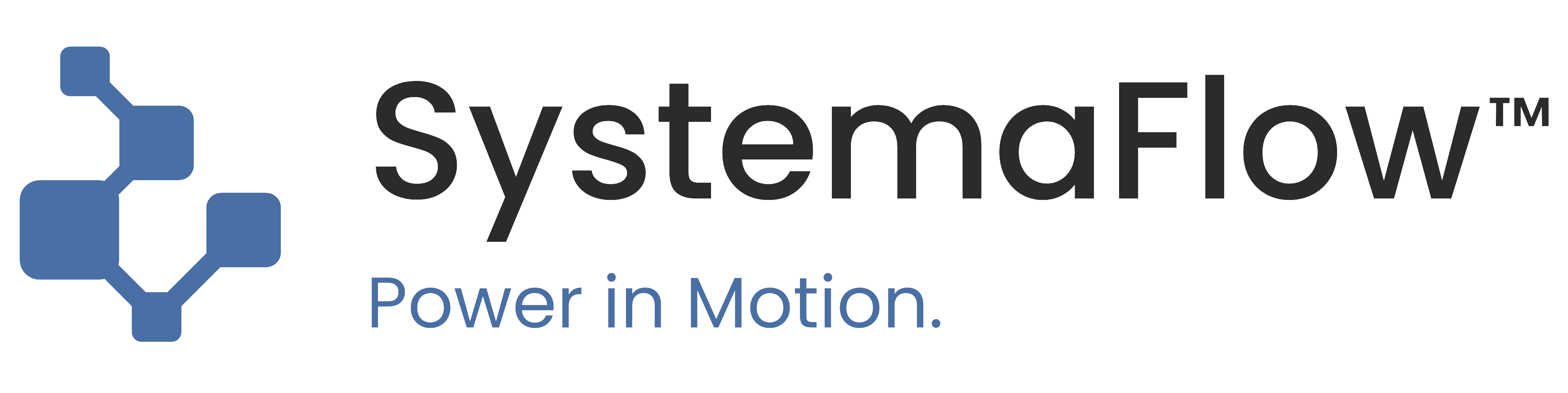Most SOPs should start as a one-pager, simple, testable, and usable. Some will evolve into longer documents over time as the process matures or the risk increases.
systemaflow
How to Write an SOP That Actually Works Without Wasting Time
Most SOPs Don't Get Used.
They're too long. Too generic. Buried in folders. Written once, forgotten fast.
Ask anyone who's worked in a small team or growing business, and they'll tell you the same thing: the SOP exists, but no one follows it.
Not because people are lazy. Because the SOP doesn't fit how they actually work.
We’ve worked with teams who had entire drives full of SOPs, yet no one could find the one they needed in the moment. Others had beautifully written docs that were completely disconnected from the way the team actually operated.
We even saw one company document a 15-step internal order process… for a task the team actually completed in four steps. The disconnect wasn’t just annoying, it caused mistakes.
Here's Why SOPs Usually Fail:
- They're built in isolation. Someone writes it without input from the person doing the task.
- They're overloaded with detail. Ten steps of theory when you only need three steps of action.
- They're treated as documentation, not tools. People reference them once (maybe) and then go back to gut instinct.
What makes an SOP actually work?
The best SOPs are:
- Short enough to scan and follow in real time
- Task-specific (not "How we do marketing" but "How we send the monthly email")
- Written by the person who actually does the work
- Reviewed every few months (or killed if unused)
Think of a good SOP like a checklist on the wall or a pinned note in your team chat. Fast, practical, built for use.
We usually start with a one-pager, simple and fast, then evolve it if the task gets more complex or high risk. Your SOP might eventually span multiple pages (like ours), but it should always start with something usable.
The Biggest Mistake? Thinking you need to write a perfect SOP library before you start. One usable doc beats ten polished PDFs no one opens.
When we documented a customer onboarding handoff in under 10 minutes, we cut first-week errors by 30%, without adding any new tools.
A Simple SOP Format That Sticks:
Title: Name the action clearly ("Weekly Stock Reorder")
Owner: The person responsible for following and updating this SOP
Tools Used: List links or platforms involved (Word, SharePoint, forms, internal tools)
Steps: Keep them clear and sequential
Edge Cases: Any common issues or exceptions
Trigger: When this SOP should be used (e.g. "Every Friday by 12PM")
If you want to take it up a level, add a date, version number and have it signed.
We’ve used this exact format in fast-paced environments where no one had time to read a full doc, and it worked. It helped someone take over a role in under 30 minutes with no prior handover.
That structure takes 10 minutes to fill out. If it takes more, it's too long (for version 1).
How To Start (Today):
- Pick one recurring task that frustrates you or gets missed.
- Open a blank doc and use the format above.
- Share it with the team. Pin it somewhere visible.
- Use it once this week. If it works, repeat. If not, adjust.
SOPs are systems, not artifacts. If they don't get used, they don't survive. That’s a feature, not a flaw.
Common SOP Mistakes to Avoid:
- Writing too much context, not enough action
- Making it pretty instead of practical
- Assigning it to "the team" instead of one owner
- Letting it rot without review
If you're building structure into your team or just trying to get out of the daily fire-fighting, SOPs are one of the easiest wins. But only if they're built to work.
We have a few variations of SOP's available.
You can download the Quick SOP Builder for free. It's designed for you to create an SOP in 10 minutes.
If you would like to go further in depth, our full SOP and Mini SOP (for more complex businesses processes) are included in our Core Pack 1: Business Essentials.
Share with your team
If this helped you, it'll help someone else too. Send it their way.
Want more like this? Follow us on Reddit at r/SystemaFlow — it’s where we drop new systems, templates, and lessons before anywhere else.
Other Questions People Ask
Insights. Systems. Playbooks.
Explore More Blogs
Tactical tips to sharpen your workflows
explore the full systemaflow library
Ready to build with structure, not noise?
Real tools for onboarding, delegation, operations, team growth, culture and more.
- Free - Why wait, start setting structure today
- Mini Packs - Fast, focused tools for everyday clarity.
- Core Packs - Deep systems for scaling teams
- Vaults - Bundled by stage, discounted by design.
Explore free systems Explore Mini Packs Explore Core Packs Explore Vaults
Join the Flow
Get free template drops, practical tips and product updates.